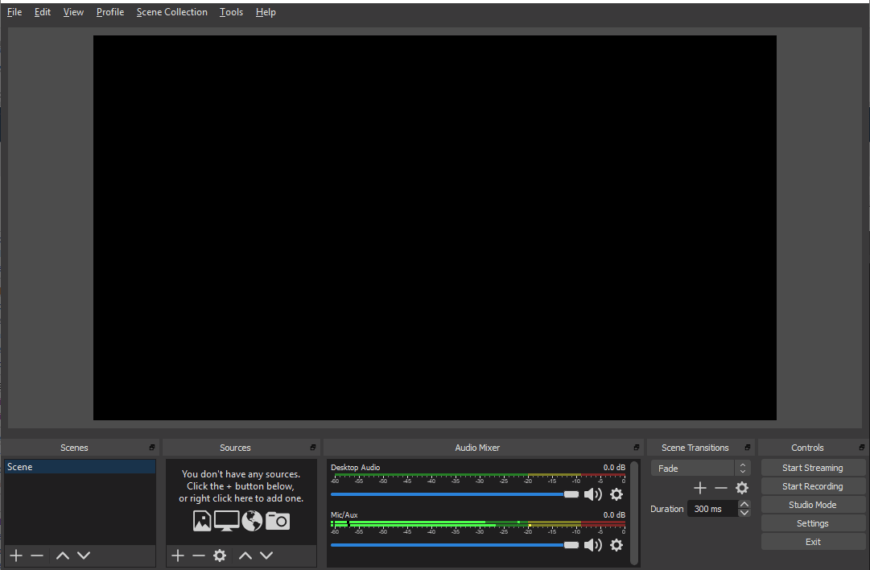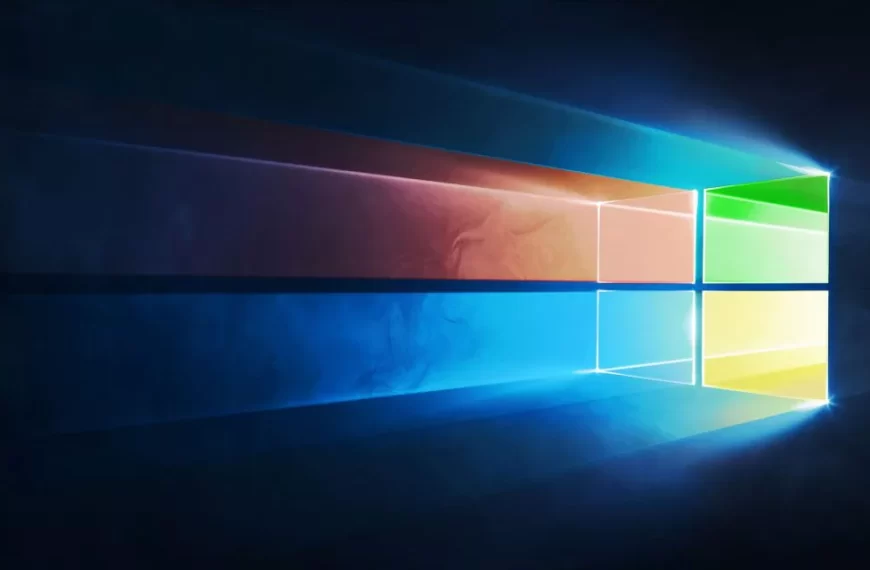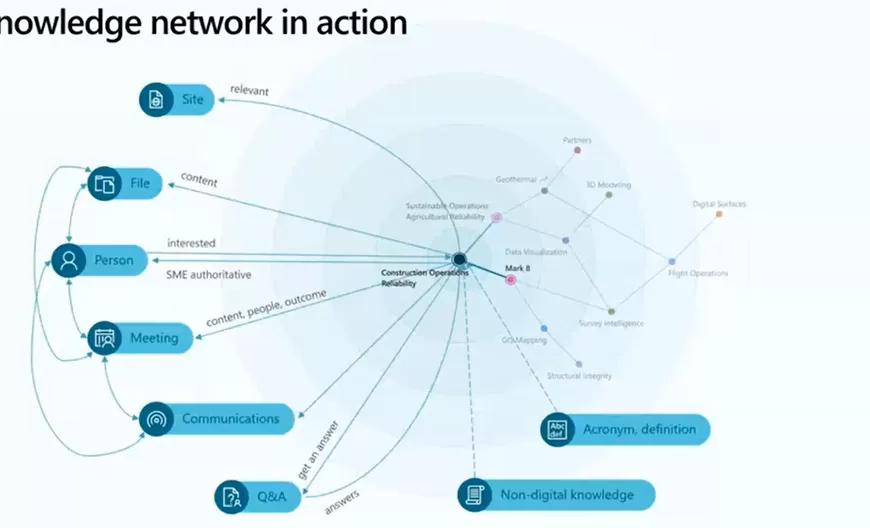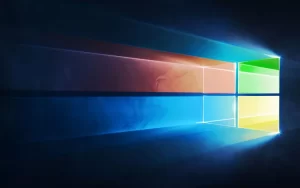Imaginet blog
For over 25 years, Imaginet has been at the forefront of the software industry as a globally-recognized premier consulting and software development company.
Take your Microsoft Teams Live Event to the next level (OBS Studio)
Take your Microsoft Teams Live Event to the next level (OBS Studio) Take your Microsoft Teams Live Event to the next level (OBS Studio) Microsoft Teams introduced Live Events to broadcast video and meeting content to large online audiences in a familiar meeting format. Live Events bring streaming…
Microsoft 365 Features You Didn’t Know Existed
Microsoft 365 Features You Didn’t Know Existed Microsoft 365 is an impressive suite of cloud-based software. You are likely to be familiar with Microsoft Office products like Word, Excel, Outlook, and PowerPoint. The worldwide migration to working from home has no doubt left you very aware…
5 Lessons Learned With SQL Always Encrypted
Imaginet blog 5 Lessons Learned With SQL Always Encrypted Microsoft introduced Always Encrypted with SQL Server 2016 as an approach to encrypting data at rest and in transit to protect personally identifiable information and financial transactions. Always Encrypted works by encrypting the data on the client side…
Recommender Systems 101
Recommender Systems 101: What are they, and how do they work? Recommendations appear everywhere. Netflix shows you movies you may like based on your watching patterns. And when you online shop, you may see suggestions like, “Customers that bought this item also bought this one,”…
Preparing for Next Level Knowledge Management in Microsoft Office 365 – Project Cortex
Preparing for Next Level Knowledge Management in Microsoft Office 365 – Project Cortex Since the initial announcement of Project Cortex late last year, many organizations have been anxiously awaiting its arrival with the promise of turning traditional Enterprise Content Management (ECM) on its head with the use of machine…
6 Reasons to use angular instead of ASP.NET MVC (RAZOR)
Imaginet blog 6 Reasons to use angular instead of ASP.NET MVC (RAZOR) At Imaginet, we recommend the use of single-page applications using Angular for building enterprise applications. Customer solutions are still being built using ASP.NET MVC with Razor pages, generally because it is a well-known technology stack that is familiar to most…
7 Rapid Ways to Maximize Business Process Automation with Microsoft 365
7 Rapid Ways to Maximize Business Process Automationwith Microsoft 365 7 Rapid Ways to Maximize Business Process Automation with Microsoft 365 Business Process Automation (BPA) helps organizations streamline their processes to enhance efficiencies, improve service delivery, accurately capture data, and empower teams. But without the…
What Makes A Good Software Consultant
What Makes A Good Software Consultant This may seem like a simple enough question to answer. However, there are many answers floating through the ether of the business world and the Internet, and not all of them are good ones. Quite a few are born…
A day in the life of remote working Imaginet employee
A Day in the life of Working Remote At Imaginet Business responses to COVID-19 have created a rapid shift to working from home and/or working remotely. This has quickly affected all industries and has provided challenges for some organizations that were historically “onsite” focused. The…
What is Microsoft Dataverse?
Imaginet Blog What is Microsoft Dataverse? Intro to Dataverse As data is the center of how we build an application, Dataverse is designed to be a central data repository to help you get the most out of your data, and it is more than just…
Microsoft Power Pages
Microsoft Power Pages Power Pages – Microsoft’s low-code solution to create secure front-facing websites with minimal web design experience What is Power Pages? Power Pages, an upcoming release in the Microsoft Power Platform suite, makes building beautiful websites a breeze. This low-code solution allows businesses…
Using Fastlane to Expedite Application Development
Using Fastlane to expedite Application Development What is Fastlane? Fastlane is a tool for automating app builds and distribution for both iOS and Android. By using a combination of lanes and actions, developers can simply build, sign and distribute their apps to TestFlight, App Store…
Chosing the right chart for your Power BI reports
Choosing the right chart for your Power BI reports So your company has lots of good data that can be used for business decisions, the BI team started building a dashboard, but when management looks at the dashboard they are confused and can’t really see…
Power BI Helper – Documenting Power BI PBIX file Details & Services
Power BI Helper – Documenting Power BI PBIX file Details & Services Imaginet BI team members regularly review tools that can provide enhanced value to the solutions & services we provide to our clients. Documenting application feature details is quite often not given the attention…
Using Entitlement Management to Provide External Access to SharePoint Online
Using Entitlement Management to Provide External Access to SharePoint Online Using Entitlement Management to Provide External Access to SharePoint Online Entitlement management allows your organization to manage access to groups, applications and SharePoint Online sites for internal users and users outside the organization with controls…
Let’s build something amazing together
From concept to handoff, we’d love to learn more about what you are working on.
Send us a message below or call us at 1-800-989-6022.