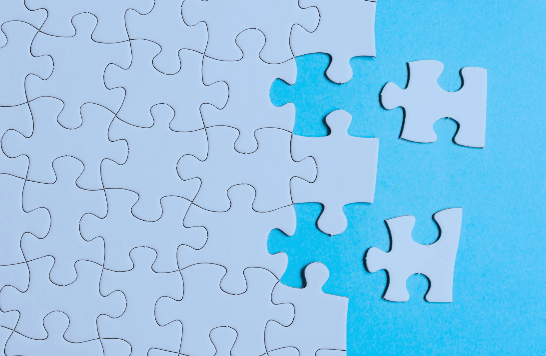Modernized API & User Interface Optimizes Application & Performance
A leading asset manager with an emphasis on real estate and financial services had been using an older REACT application to view and track data about loans and transactions. The user interface could have been faster, and the database on the backend more convenient to use. The client engaged Imaginet to modernize their API and user interface to increase team productivity and ease of use. The Imaginet Application Development Team rebuilt the API in .NET 6 and C#, using a modern controller-based approach with a mediator pattern setup between the controllers, servers, and database layer. The old application had many different pieces working together, and we focused on keeping the … Read more