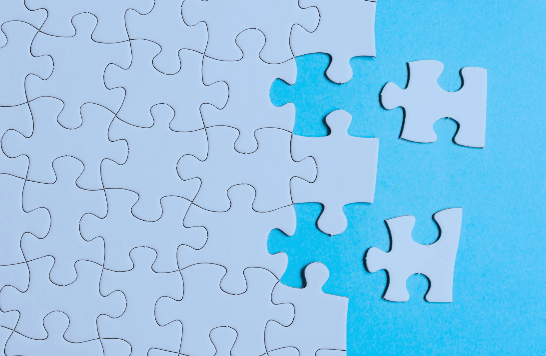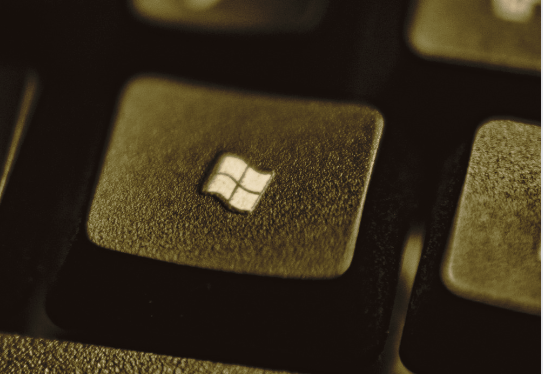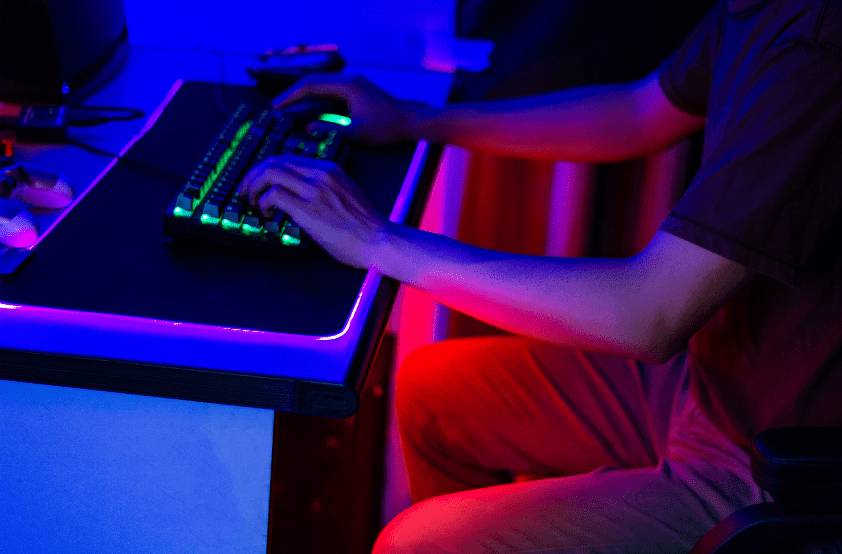Site Configuration and Training Helps Organization Capitalize on Existing SharePoint Products
One of the largest trailer leasing and rental companies in the United States needed assistance building an intranet hub site and department sites for their organization. While they already had a couple of SharePoint sites built, they weren’t being used to their full potential. The client needed direction and guidance to make the most of their products and to get employees and leadership excited to use the sites. Phase one of the project involved assisting with the setup of the client’s hub site and two different department sites as a pilot – IT and Finance. Both departments required separate document libraries for their sub-departments, with custom permissions. The Imaginet Business … Read more